The Computer Repair Hub |
|
There is going to be a time when despite your best efforts you are going to have a problem with your computer that you cannot fix on your own either your personal or your business computer or computers, today we are going to go over the checklist that you will want to go over the factors to keep in mind when finding a place for computer maintenance.
To let you know we here at Ducktoes offers Calgary IT Support, you can find our business services in the link. So let’s go over the factors you will want to keep in mind:
These are the most prevalent factors of making the decision of who should perform IT Support for you or your business. Thank you for reading and if you have any need for computer repair please visit us. we offer Server and network problems, workstation troubleshooting, IT Support for business. POS support, Hardware installs and troubleshooting, Hard drive support including Raid, Outsourcing Business IT Department and Techs, Software troubleshooting, Voice over IP Support and Installation, BCM 5.0 Support and Installation, Cisco Switch Support, Networking, Debit and Credit Card Machines Installs and Troubleshooting, Printing problems, Backup and recovery, Web Design and Development ,And SEO Services (Search Engine Optimization)
0 Comments
You have to have a strong Password but with all the Rules of making a strong password that you can remember is a trial in itself here are some tips to get a strong password you can remember.
First, Never use any word in a dictionary or any word that was made popular from any media, these tend to be used when someone tries a dictionary attack on logins and someone (likely a fan of the original work) will make a dictionary that includes these words making them vulnerable to dictionary attacks. Second, You may want to consider getting a password manager program on your computer to keep your passwords up to date and in a safe place. Use the Maximum amount of characters available to be used as a password this maximizes the amount of combinations your password can be making it if take a long time to guess the password with a brute force attack, for those of you who do not know is sequentially guessing passwords in hopes of getting one right. And finally make sure that you use the special characters for example: ! @ # $ % ^ & * and so on what these do is make your amount of characters available for your password go up significantly thus making the amount of possibilities that your password is go up exponentially.and you can use these characters to sometimes replace the letters that you were going to type. So now the tips are over lets go over how you would change a current password to something more secure. Lets say your current password is : DragonBorn@4 this is a poor password due to the following reasons
Here how to improve the situational password and make it much more secure but is still re-memorable by the same trigger. For this situation lets say the site allows for a minimum of 6 characters but requires a capital letter a special symbol and a numeric symbol. The D is fine we have to make sure the first word Dragon is different from the dictionary and includes more numbers and special characters Lets Try: Dr@gn this has the same sound as Dragon but is missing key terms to use a dictionary attack and adds a special character if you want to put the O in Dragon back in you can just replace it with a Zero. Now we should change the last word Born The B should be fine but lets try something a bit more sneaky Like B0n this drops the word even when attempting to change letters you will still miss this due to the fact that you dropped a letter not replaced it. You will not require extra Special characters to make the requirements for the website do to hiding them throughout and make it much harder to guess. So after this is all done your new password would be: Dr@gnB0n which to you has the same trigger to remember thus no need writing it down but also covers the password from dictionary attacks and makes it much harder to predict where the special characters are located in your password. I would not recommend using the password used here (due to being posted online) but there other options. For More security tips and Computer Repair needs Please visit us. Everyone has a lot of photos on their phones and computers. Unfortunately if the storage in these devices ever break down the photos are gone forever. Unless those images are stored somewhere else. Today we are going to go over Google's online photo storage service. For Google photos all you will need is a Google account just like the ones you use to access other Google services. Once you are logged into your google account, then go to select the app selection button (the three by three square grid) and select photos as seen in the image above.
Once in the photo app you click the menu the three grey vertical lines and select download app. To upload from your PC select the backup and sync download and run the executable, when it comes to uploading the photos select the areas they are in and make sure that the recommended file size to enable unlimited storage of your images and your images will automatically be converted to the proper size. if you are looking for more solutions or having other Computer Repair issues please visit our site The internet is rife with several types of malware today we are going over several tips that will help even novice computer users to protect their computers from malware. Note that even with all these tips it is still possible to get malware, So lets go into the tips now.
First never open emails from unknown sources or emails that you have no idea were coming, often email is how viruses spread usually from a unknown account or a account that was compromised. A good measure of legitimate email that most companies will send are those who registers or shops at their site to confirm the order/ send flyers, other than that there is no other reason to email customers without the same information being on the front page of their web page. Take a second Look at the Domain and information of the email, the time and domain (the address after the @) can help determine non- genuine emails. First with time, when a computer gets compromised it usually does stuff like sending infected emails during times where it is unlikely that no one is on, making the activity subtle however usually email programs puts a time stamp on the email that was sent, thus make sure that the email from your friends and family was not sent at 1am or during their work shift or school time. For domain addresses, to determine the likenesses of a business email being legitimate make sure that the domain name after the @ sign is from the business actual website. Due to the fact that a lot of websites have email accounts so they will send from their own accounts rather than any other source, so be aware of business emails from common email sites. Thirdly, make sure that you have at least 1 antivirus program installed on your computer to detect any possible threats in or coming to your system. Finally make sure that both your operating system and all of your antivirus or malware protection programs are fully updated, due to the fact that most viruses take advantage of problems or bugs in the operating system which get fixed at various updates, and antivirus programs often update to detect new virus coding making them more able to detect new viruses that are made daily. for any other issues please visit our homepage for more Computer Repairs Is your word possessing or office program running out of time on its registration and you are looking for an cheep or free alternative to conventional programs that come with the operating system. The program I am talking about is Open Office an open source productivity suite
This program allows the creation of
If you are having problems with any computer or program please visit our Computer Repair Shop antivirus a needed service these days due to the rising numbers of malware being created and upgraded daily, it is required to have at least one anti-virus program on your system. Today we will be going over installing an antivirus online we are using a free antivirus with Subscription Extras called : Avast After going to the link, Select Download When you are Ready to start the installation process. Clicking the Compare products link or scrolling down the page will bring you to other features of the program and what additional features you get for each level of payment: Free Plus two levels of extra protection for this tutorial we will be installing the free version of the software, however if you feel that you need the extra protection you can do so as well. Now that you have clicked the install button you will get to download the installer and be redirected to a part of the site with more instructions on finishing First save the program After the program download launch it (you may have to allow the program to run from your operating system) At the first screen make sure that any additional programs installation are checked appropriately before clicking install. Now you are installing the program so just wait. After installation you will need to register your software with an email address to get your subscription and restart your computer.
For virus removal and other Computer Repair needs please visit our shop |
Author
This blog is put together by the Employees of Ducktoes Computer Calgary with the intention to help with common computer problems ArchivesCategories
All
|
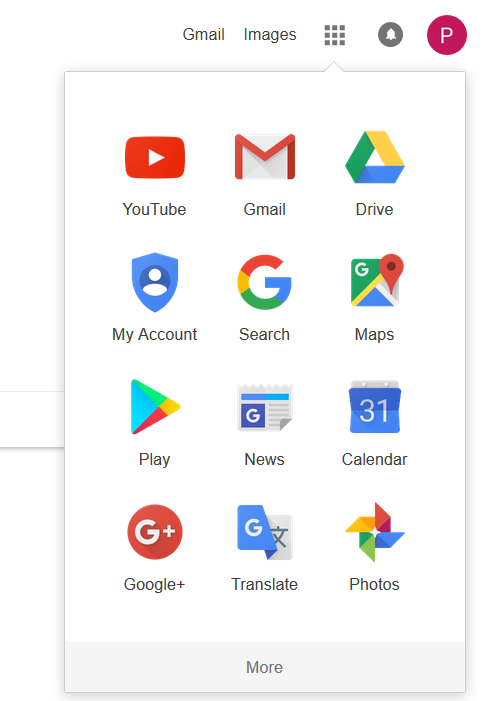



 RSS Feed
RSS Feed
