The Computer Repair Hub |
|
Everyone has a lot of photos on their phones and computers. Unfortunately if the storage in these devices ever break down the photos are gone forever. Unless those images are stored somewhere else. Today we are going to go over Google's online photo storage service. For Google photos all you will need is a Google account just like the ones you use to access other Google services. Once you are logged into your google account, then go to select the app selection button (the three by three square grid) and select photos as seen in the image above.
Once in the photo app you click the menu the three grey vertical lines and select download app. To upload from your PC select the backup and sync download and run the executable, when it comes to uploading the photos select the areas they are in and make sure that the recommended file size to enable unlimited storage of your images and your images will automatically be converted to the proper size. if you are looking for more solutions or having other Computer Repair issues please visit our site
0 Comments
Leave a Reply. |
Author
This blog is put together by the Employees of Ducktoes Computer Calgary with the intention to help with common computer problems ArchivesCategories
All
|
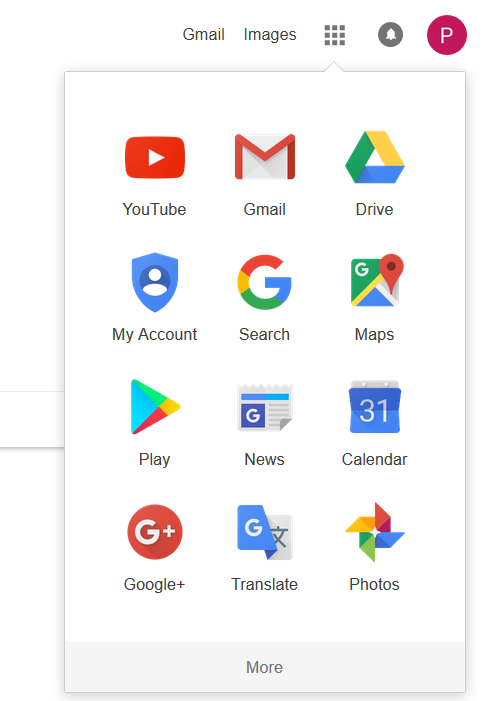
 RSS Feed
RSS Feed
