The Computer Repair Hub |
|
Just to let you know this actually happened to me so I will share the fix one day I started up my computer and tried to go onto the internet and I was greeted with a error message that said that the response is not yet valid It took me several tries plus waiting to discover that this error was not from the web page or it’s hosting but on my end ill explain why. When you log into a HTTPS domain (Secure HTML site) the site requires that the computer accessing it has a proper time, at that point my computer had the wrong date I do not remember if I entered the date wrong before hand or got changed by a glitch/ lost time by a bad minute enter, but this is easy to fix. To fix the time on a Windows platform go to the time section of your task bar and click the widget after that you can go to set date and time link. This link will take you to the control panel change date and time so if you do not have it on desktop you can find it there. When you are in click on the administrative (shield icon) change date and time option after that you can change the day and time for your system this is how you can fix this computers clock that is stopping you from the web.
on a mac computer i am not as skilled to to lack of time working with apple computers being a personal preference but the idea is roughly the same. select the apple menu then go to preferences click on the date and time icon or you can go to the view menu then go to set day and time from what i heard online and experienced though apple tablets i have herd that you can automatically set the devices time so that is one less step that is probably the hardest to complete. For more Computer Repair tips and services Visit Us
0 Comments
Leave a Reply. |
Author
This blog is put together by the Employees of Ducktoes Computer Calgary with the intention to help with common computer problems ArchivesCategories
All
|
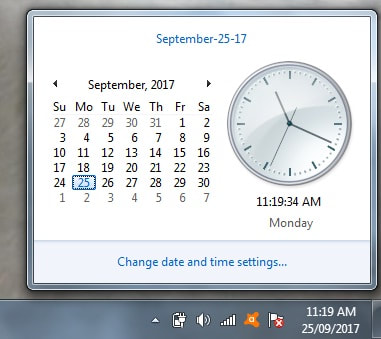
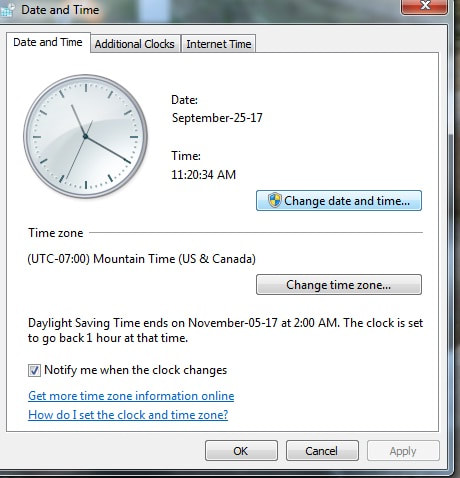
 RSS Feed
RSS Feed
