The Computer Repair Hub |
|
Computer speed is a major problem many people have there are many factors to it but one is something you can do just by cleaning up your own computers desktop Let's look at mine for example: You will notice the numerous files, folders and programs, each one of them take up space in the computers operating space to just display the icon, so we are going to clean them up or put the files into folders or into the computers files storage. First go to your systems storage location for files in this case I am going to library-documents .Now we are going to move all the folders on the desktop here making sure that you do not drop the folder into another folder. Yes you can leave folders that you work on consistently with on the desktop but not all of them. Now we will make a new folder or folders if you are so inclined to put the loose files of the desktop. Now that that is all gone our desktop looks like this Note that our web page folder is still view-able Now all that is left is program shortcuts, these are judgement calls on whether you use the program often or not I recommend keeping anti-virus and other threat prevention tools on your desktop but get rid of any programs you rarely use our that. For this cleaning we are going to move the icons around to show whether or not we use them often or not. After the sorting you desktop will likely look like this. The top Right of the screen are programs I do not want to remove but do not use often, these are you anti-virus and so on programs. the top left side of the screen are programs that are used often these include web browsers, games, and any shortcut that you will be using often such as programming tools or work specific programs. In my case I could have removed the web browser due to having it pined to my task-bar. The bottom right of the screen are programs are those that are rarely used such as alternate web browsers, stock programs you received at purchase of your computer and so on. For this cleaning all we will do is create a folder called misc programs and put all of these other program shortcuts there. You desktop should now look like this: So now you have very few icons on your desktop, all your folders are put into documents making it easier for you to find them plus others and you extra photos are with the main photo folder. Finally even though you do not use the programs you selected often you can still access them through one but several desktop icon. This reduces the amount of information that your desktop needs, in my case not by much but any amount is worth it and besides you spent time picking out a background or wall paper for your desktop make sure to enjoy it. For more tip about Computer speed or to get you computer tuned up please visit our Computer Repair Service.
0 Comments
Leave a Reply. |
Author
This blog is put together by the Employees of Ducktoes Computer Calgary with the intention to help with common computer problems ArchivesCategories
All
|

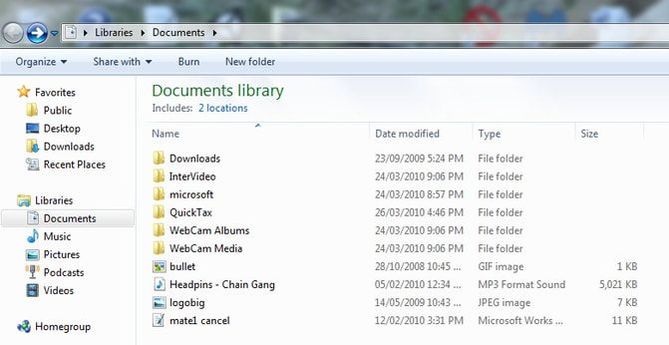


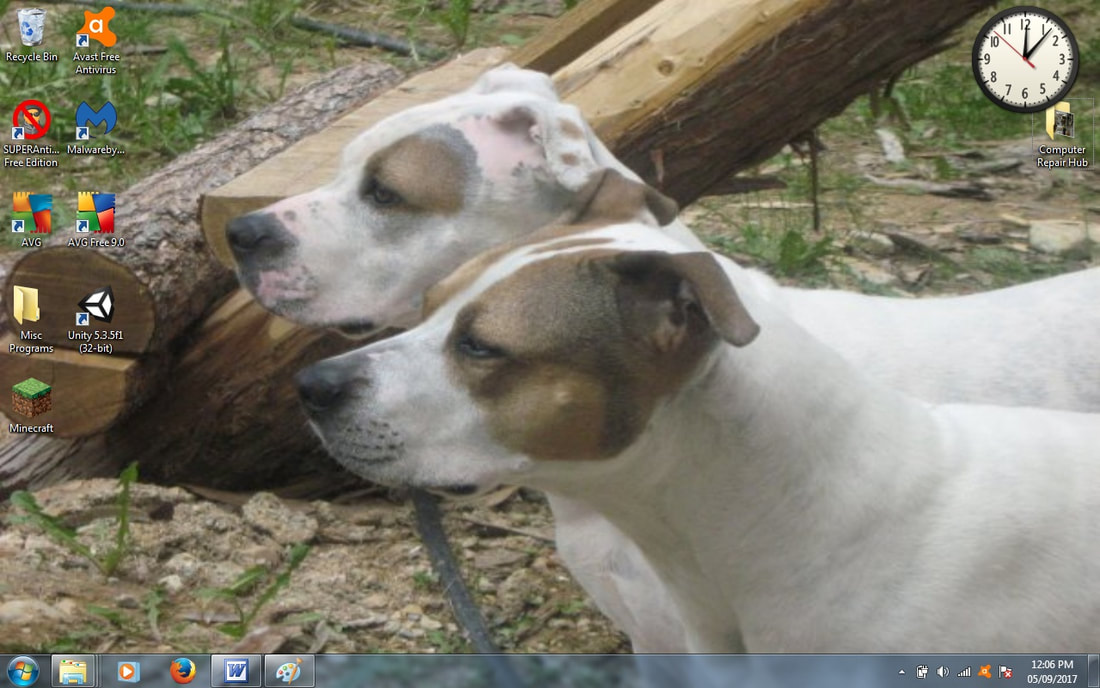
 RSS Feed
RSS Feed
